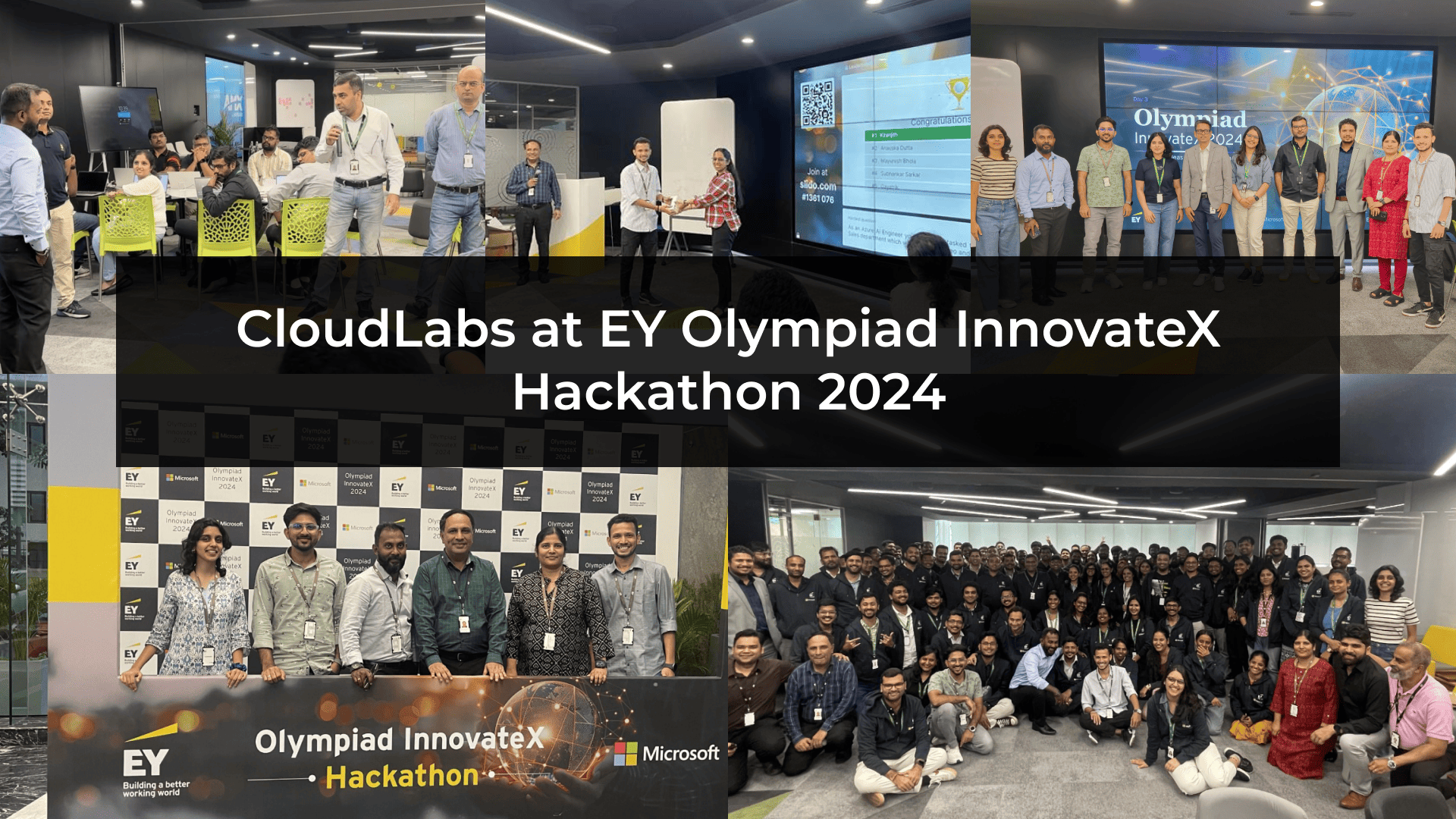Emails are one of the most widely used forms of communication in today’s world and are used by organizations of all kinds. A lot of companies in various sectors, including IT and software, use on-premises servers to manage their emails.
These servers stay within the company and require continuous maintenance and heavy investment. Moreover, if something goes wrong with them, the organization can face heavy downtime and related disruptions. These challenges required a solution.
Microsoft Exchange Online was introduced to focus on solving these challenges. This service takes the help of the cloud and centralizes all the information, including mail, contacts, etc.
This blog sheds light on how to approach Microsoft Exchange Online training.
We will talk about a scenario of focusing on a relevant course related to Microsoft 365 and finding out how CloudLabs can assist in undergoing it.
You can download this blog as a PDF, so you can keep it handy and refer to it whenever you want.
What is Microsoft Exchange Online?
Microsoft Exchange Online is a hosted messaging service that allows users to access email, calendar, contacts, and other tasks from their devices. The device can be anything with an internet connection such as smartphones, tablets or computers.
This hosted service is the cloud version of the on-premises Microsoft Exchange Server and is built using the same technologies. It offers features such as large storage, encrypted mail, smartphone access control and security.
How to undergo Microsoft Exchange Online Training?
Undergoing any training includes a very basic first step, i.e., choosing a relevant course. To take part in Microsoft Exchange Online training, the attendee must do the same. More information on this is discussed in the section below.
Pick a relevant course
Multiple courses are available for Microsoft Exchange Online in Microsoft Official Curriculum (MOC). Some of them are listed below: –
1. MS-100: Microsoft 365 Identity and Services
This course is mainly for Microsoft 365 enterprise administrators who take part in evaluating, planning, migrating, deploying, and managing Microsoft 365 services and perform Microsoft 365 tenant management tasks for an enterprise, including its identities, security, compliance, Power Platform, and supporting technologies.
For this course, the candidates should have a working knowledge of Microsoft 365 workloads and should have been an administrator for at least one Exchange, SharePoint, Teams, or Windows 10 deployment. Candidates should also have a working knowledge of networking, server administration, and IT fundamentals such as DNS, Active Directory, and PowerShell.
Skills measured in this course:
- Design and implement Microsoft 365 services (25-30%)
- Manage user identity and roles (25-30%)
- Manage access and authentication (15-20%)
- Plan Office 365 workloads and applications (25-30%)
2. Microsoft 365: Messaging Administrator Associate
This course will make the learner a Microsoft 365 Messaging Administrator and the tasks will be to deploy, configure, manage, troubleshoot, and monitor recipients, compliance, threat protection, and mail flow in hybrid and cloud enterprise environments.
It is necessary for the learner to possess MS-203 certification in order to attain this certification.
Sills measured in this course:
- Manage organizational settings and resources
- Plan and manage the mail transport architecture
- Plan and implement a hybrid configuration and migration
- Secure the messaging environment
3. MS-203: Microsoft 365 Messaging
This course if for the messaging administrators who are responsible for managing message hygiene, permissions, messaging infrastructure, hybrid configuration, migration, transport, mailboxes, and client access. For this course, a messaging administrator is required to have the working knowledge of licensing, authentication types, and integration with Microsoft 365 applications.
Below mentioned are the skills measured in this course:
- Manage organizational settings and resources (30-35%)
- Plan and manage the mail transport architecture (20-25%)
- Plan and implement a hybrid configuration and migration (15-20%)
- Secure the messaging environment (25-30%)
a. MS-220: Troubleshooting Microsoft Exchange Online
This course is for the support engineers who have a solid grasp on the understanding of identifying, troubleshooting and resolving issues with Microsoft Exchange Online environments.
Some of the skills that are measured in this course are the troubleshooting of:
- Mail flow issues (20–25%)
- Compliance and retention issues (25–30%)
- Mail client issues (20–25%)
- Exchange Online configuration issues (15–20%)
- Hybrid and migration issues (10–15%)
Out of the above, the learner should choose the most relevant course according to their career path.
No. of licenses for each student
Some courses require licenses in order to use the features provided by Microsoft.
For instance, in MS-100 course, CloudLabs provides one lab environment to each attendee that contains 9 pre-created users with Office 365 E5 licenses assigned to each. The attendee can use these users throughout the course of the lab by adding them to groups/organizations etc.
What licenses does CloudLabs provides?
For this course, there are two kinds of licenses provided by CloudLabs: –
- Office 365 E5
Office 365 is a collection of services that covers the most widely used apps of Microsoft such as Word, PowerPoint, Excel, Outlook, etc. Out of the licenses available in this bundle, E5 is the license having the greatest number of features including security.
- Microsoft 365 E5
Microsoft 365 is another bundle of services which includes Office 365 along with Windows 10 Enterprise, and advanced security. Like Office 365, the license with the most features is E5 having voice and data analysis tools.
License Price Calculator
For both the license types, license cost is calculated based on the number of licenses required per user environment for a maximum of 7 days.
The table listing the per student cost is given below: –
| Name of license | Cost/Month in USD | License Count | Cost of licenses for 7 days (in USD) |
| Office 365 E5 | 38 | 9 | 79.8 |
| Microsoft 365 E5 | 57 | 1 | 13.3 |
| Per student cost | 93.1 |
The total license cost for a student will be $93.1.
CloudLabs offers these labs at a fixed price which includes the license fee, VM fee, costs of virtual network and databases, Azure infrastructure cost for the resources that are deployed, etc.
Basically, the costs of every resource that is required for the lab are included in the overall cost.
How CloudLabs can help in this training?
CloudLabs is a virtual lab platform that offers impactful learning to the users by providing hands-on experience. It has a seamless and user-friendly interface that is scalable and can be accessed from anywhere provided a reliable internet connection.
CloudLabs provides labs for all the courses, including the ones related to Microsoft Exchange Online. Learners can use our platform to practice hands-on learning based on real-world scenarios that will help them get exam-ready as well as industry-ready.
Other than the licenses provided, CloudLabs has more impressive features that can help learners to successfully complete Microsoft Exchange Online training and make it more impactful.
The features are listed below: –
1. Skill validation
This feature allows trainees to check their progress and validate their skills with the help of lab guides provided in the lab environment. With the help of this feature, trainees will learn whether or not they accomplished the set of processes correctly.
2. 24/7 instant support
CloudLabs support team is always available to solve any issue related to the lab environment. Users don’t need to troubleshoot or configure the lab environment by themselves. Our support team will do it for them, so that they can concentrate on the tasks that they are supposed to do. Whether there is a technical problem or a non-technical problem, CloudLabs team is always ready to provide instant support.
3. Predictable pricing
CloudLabs offers predictable cost by having a per student fee while providing best in class training experience. It also makes use of the pay-as-you-go model where the attendees would pay less for using less and pay more for using the lab environment more.
4. Lab deployment within minutes
A lab from CloudLabs can be configured and deployed within minutes and can be scaled up or down depending on the requirements. Learners don’t have to wait for hours to work in their respective environments.
Conclusion
Microsoft Exchange Online eliminates on-premises hardware and makes tasks easier by using cloud technology to maintain an organization’s emails. It is reliable, accessible from anywhere, has integration with MS Outlook, and possesses advanced security.
Contact psm-cloudlabs@spektrasystems.com to purchase CloudLabs platform and leverage it to get the much-needed hands-on training.