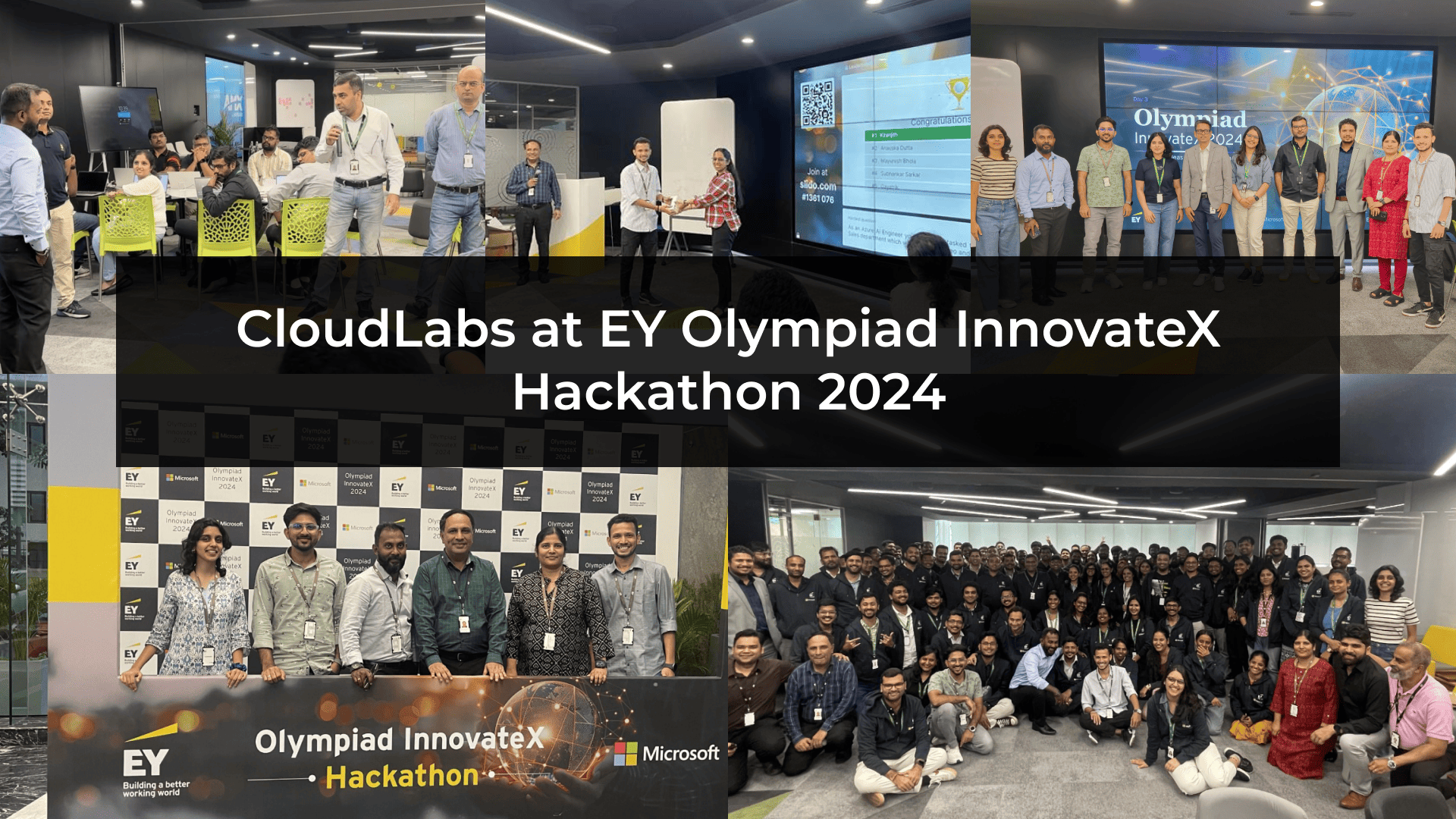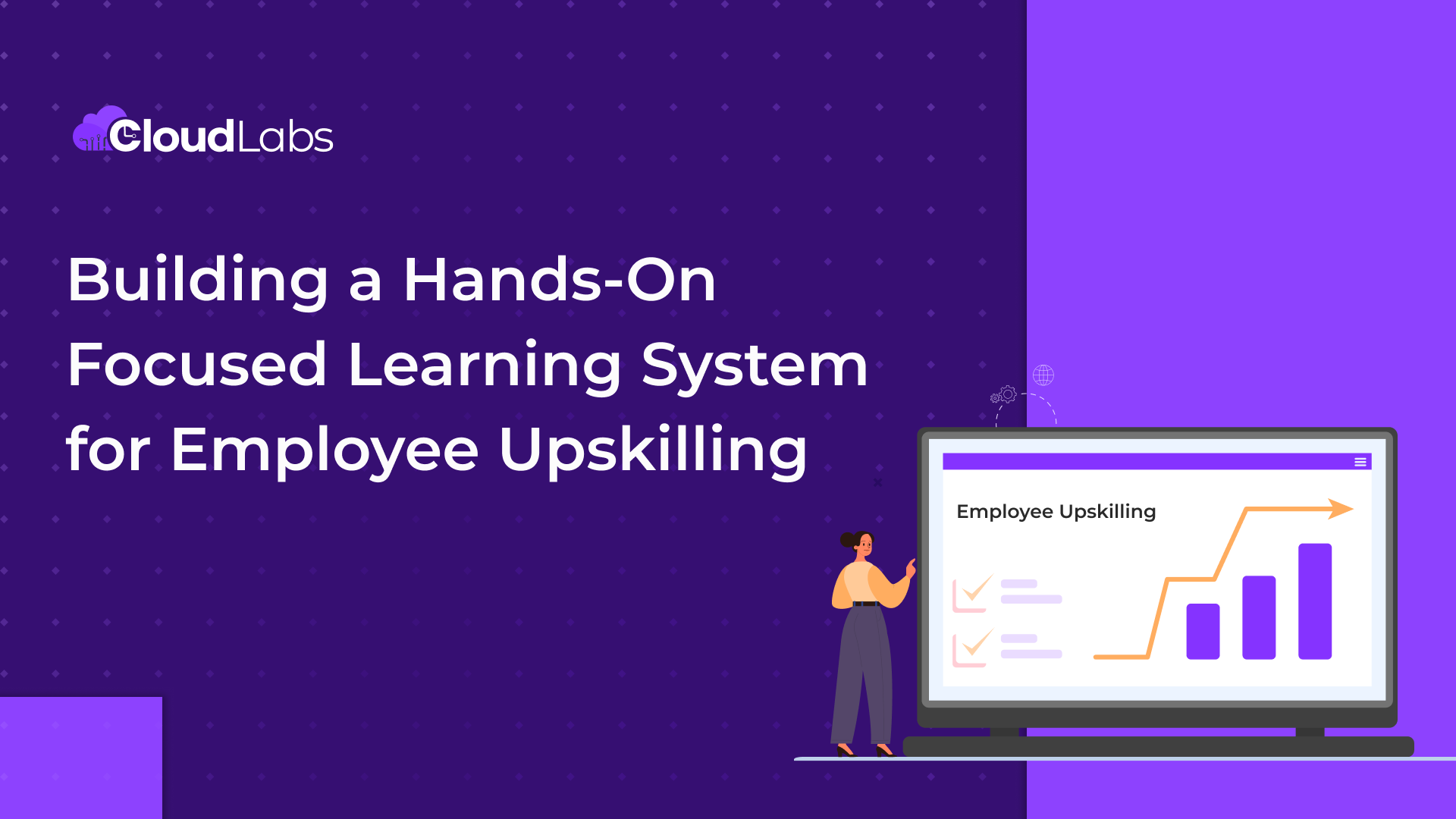CloudLabs, as a trusted name in lab platforms, offers fully managed interactive lab solutions that are also innovative and reliable, fulfilling industry standards. Post Azure Lab Services retirement announcement, Microsoft recommends existing lab users migrate to a new solution offering similar features. Also, in its retirement announcement it has stated that post 28th June 2027, all existing ALS labs, accounts, and related data will no longer be available to access.
CloudLabs VM Labs stands out as a Microsoft-recommended partner lab solution offering a seamless transition approach for Azure Lab Services customers. Our premium labs are known to be interactive and easy to use – best-in-class, accommodating to the dynamic requirements of organizations and educational institutes of all sizes – offering browser-based web access, CPU/GPU-based virtual machines for Linux and Windows OS, intuitive tools enabling seamless cost saving and 24/7 support from dedicated professionals- resolving lab-related technicalities. As a leading lab provider, CloudLabs offers the same familiar interface and capabilities everyone loves about Azure Lab Services. We have added more power and flexibility. Continue in the article to get a glimpse of all the features that come in handy when you sign up or migrate to our CloudLabs VM Labs.
Hands-on Features Within CloudLabs VM Labs That Help Maintain Optimal Performance and Enhance Efficiency
CloudLabs VM Labs offers unparalleled flexibility and customization options to lab admins, creators, and learners, tailored to meet their unique requirements. Along with our regular set of capabilities, customized labs, direct web connect, VM uptime, over-the-shoulder view, API & PowerShell automation, shared VMs, and integrated lab guides – we have added more – trying to ease out the managerial tasks and help admins save more.
Your Lab You Control! Know Your Labs Better
- Clone a Lab
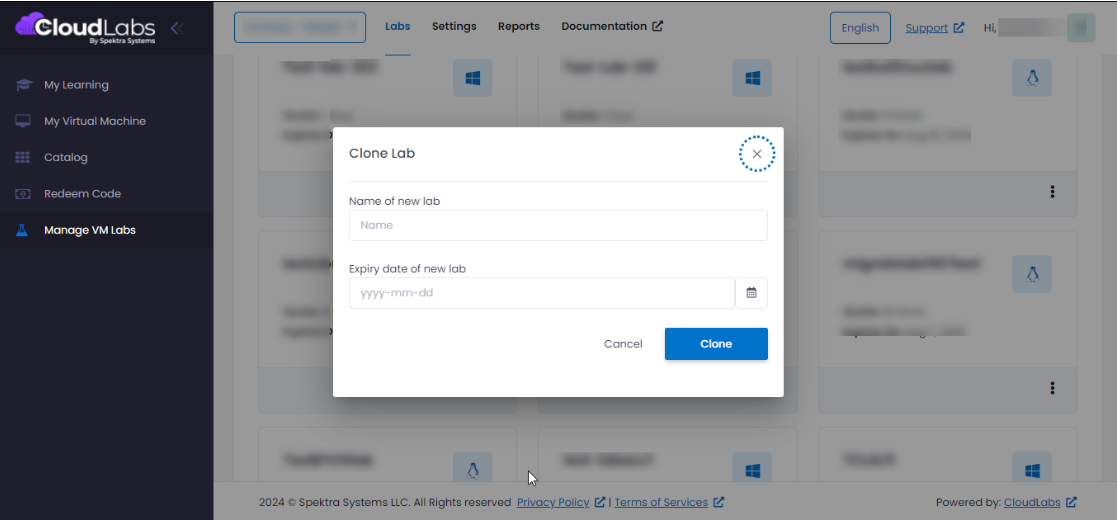
Admins/Lab creators can now efficiently replicate existing lab configurations. They can configure settings like region, image, VM SKU & VM size. This ensures consistency among multiple labs, saves time – helps avoid the need for manual setup, and simplifies deployment. By introducing such a streamlined process, CloudLabs is able to enhance productivity and maintain uniformity within all lab environments.
- Enable Non-Persistent Labs
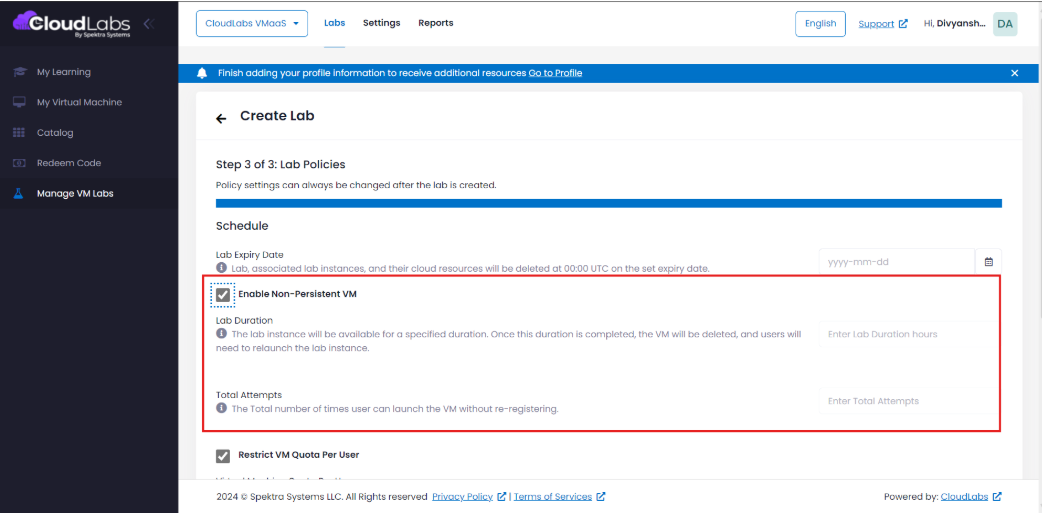
Admins and lab creators can now schedule labs to get automatically deleted after use. Thus saving on unnecessary costs. This feature minimizes storage and IP expenses, enabling users to request fresh labs as required in the long run, ensuring efficiency and cost-effectiveness.
- Access Pagination and Search Option in the Lab Listing Page
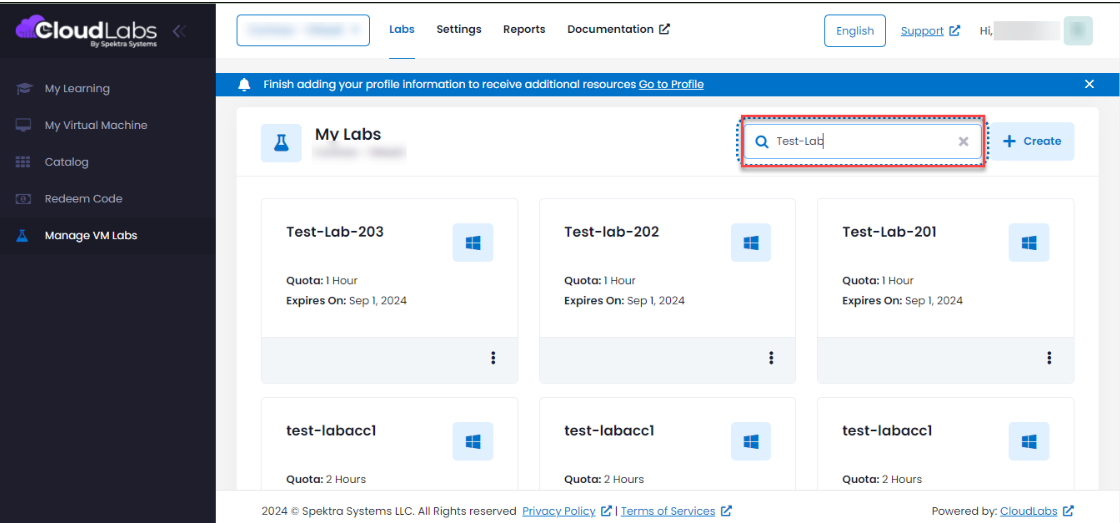
Now, it’s easy and super quick to locate specific labs – just by searching using keywords. One can use their lab names. The pagination feature divides the lab list into smaller and more manageable sections, which is more convenient to navigate.
- Monitor Lab Details from the Dashboard (Tackle Failed VM Status)
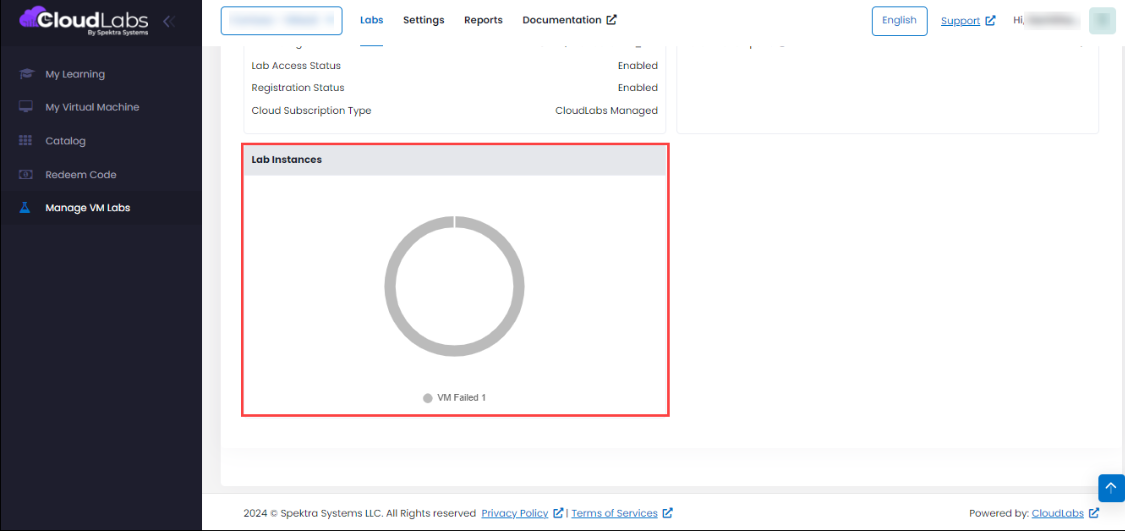
The dashboard helps with a comprehensive view of all lab-specific details, like basic information on the region, VM SKU, image, and size of the same. Also, here, one can monitor failed VM deployments. That includes monitoring the count of instances that did not launch successfully. This feature offers adequate visibility into lab deployment status, facilitating the investigation of issues through audit logs. Also, with the number of failed instances being displayed, the dashboard supports real-time attention to deployment problems besides enabling efficient resource management.
- View Decommissioned and Expired Labs
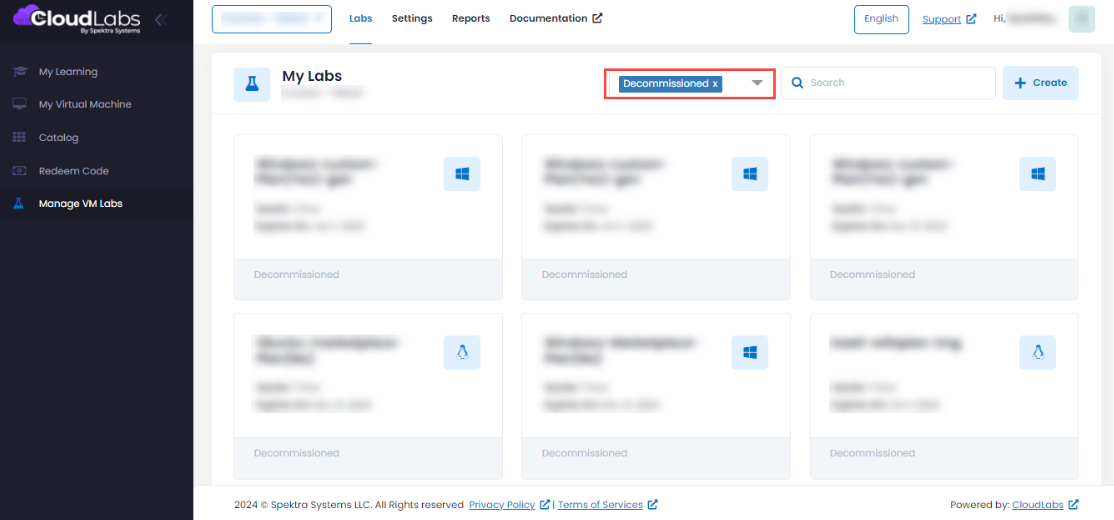
Get a real-time view of labs that were previously inaccessible – once either expired or decommissioned. Decommissioned labs are available for tracking, but for now, admins cannot interact/make changes within their configurations. For expired labs, however, it is possible to review configurations and extend expiration dates – provisioning instances once again. Also, you can filter labs by their status—active, expired, or decommissioned—just select a category, and you are good to go.
Set Roles Apart
- Segregate According to New Identity Roles
CloudLabs Roles
| Action | Global Admin | Global Contributor | Global Reader | Lab Admin | Lab Contributor | Lab Reader |
|---|---|---|---|---|---|---|
| Global Lab Settings | Yes | Read Only | Read Only | No | No | No |
IAM Role
| Action | Global Admin | Global Contributor | Global Reader | Lab Admin | Lab Contributor | Lab Reader |
|---|---|---|---|---|---|---|
| Add, Edit & Remove (Scope - Tenant) | Yes | Read Only | Read Only | No | No | No |
| Add, Edit & Remove (Scope - Lab) | Yes | Yes | Read Only | Yes | No | No |
Edit Lab
| Action | Global Admin | Global Contributor | Global Reader | Lab Admin | Lab Contributor | Lab Reader |
|---|---|---|---|---|---|---|
| Create, Customize, & Update Images for Lab | Yes | Yes | Read Only | Yes | Read Only | Read Only |
| Lab Instances - Provision, Start, Stop, Redeploy & Reimage | Yes | Yes | Read Only | Yes | Yes | Read Only |
| Invite, Add & Remove Users | Yes | Yes | Read Only | Yes | Yes | Read Only |
| Edit Users Quota | Yes | Yes | Read Only | Yes | Read Only | Read Only |
| Edit Lab Schedules - Add, Edit & Delete | Yes | Yes | Read Only | Yes | Yes | Read Only |
| Edit Lab Settings -Idle Shutdown | Yes | Yes | Read Only | Yes | Read Only | Read Only |
| Delete Lab | Yes | No | Read Only | Yes | No | Read Only |
| Reports | Yes | Yes | Read Only | Yes | Yes | Read Only |
New identity roles are introduced, helping with seamless access management. Admins, with this feature, get to exert greater flexibility and control – assigning specific roles both at a global level and for individual labs. Thus ensuring that users have been granted the required access, adhering to their responsibilities, and improving security and efficiency in lab management.
- Add Users from Azure AD Group
With this feature, CloudLabs aims to simplify user access management – allowing the addition of users from an Azure AD group across various tenants. All users within the specified group will automatically gain access to a scheduled lab. As an admin, one has to provide a Client ID and Client Secret for a Service Principal. However, the Service Principal should have the read permissions enabled over the group in order to facilitate this process. With such a streamlined approach it gets more efficient to manage users and enable consistent access control across various environments.
- Monitor Deleted Lab Users
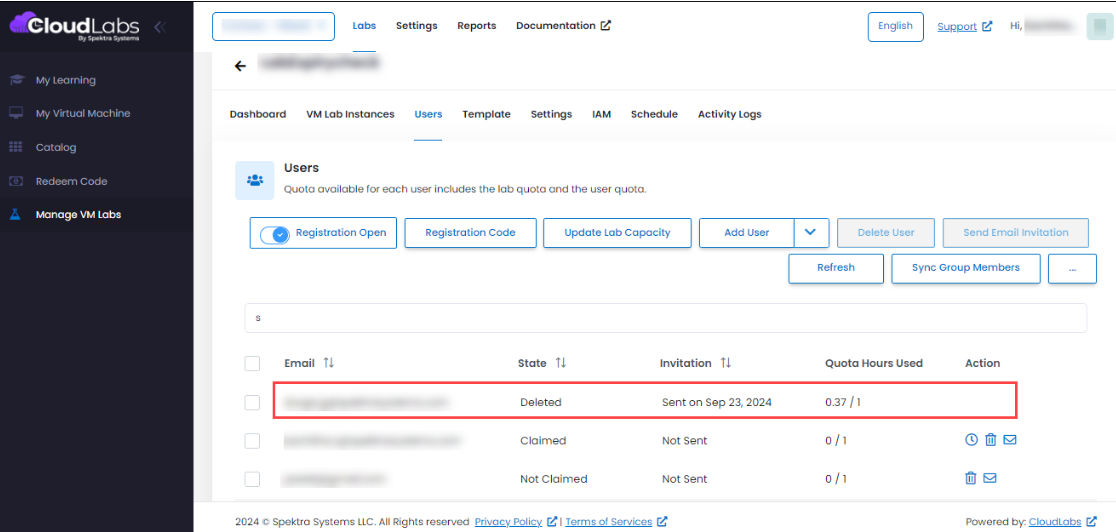
Now, it’s easy to track and view deleted lab users! This calls for better management of user activities and complete transparency as well. Even after a user gets removed, their records continue to be accessible, offering real-time visibility into details such as when the invitation was sent, the quota utilized, and the number of attempts left. Both active and deleted users can be tracked separately – for further ease of use one can take a look into added users, unclaimed users, and claimed users as well.
Access Industry Leading Support
- Language Support
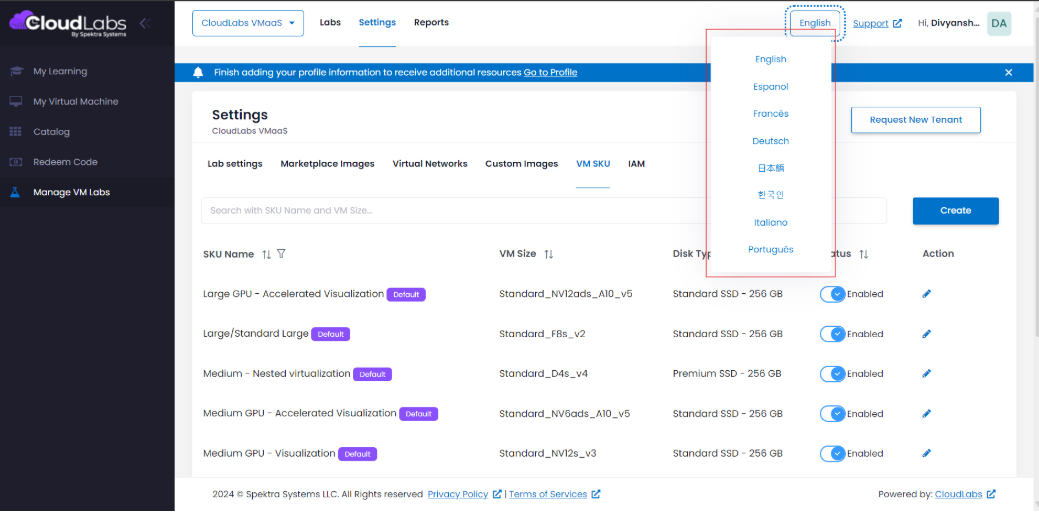
CloudLabs VM Labs supports Spanish, Dutch, French, Portuguese, Italian, Japanese, and Chinese languages, enabling seamless lab usage beyond borders. With this feature, users now have access to localized interfaces and documentation. Thus making it easier for non-English speakers to navigate and utilize the platform effectively.
- Request Quota Increase Against VM SKU
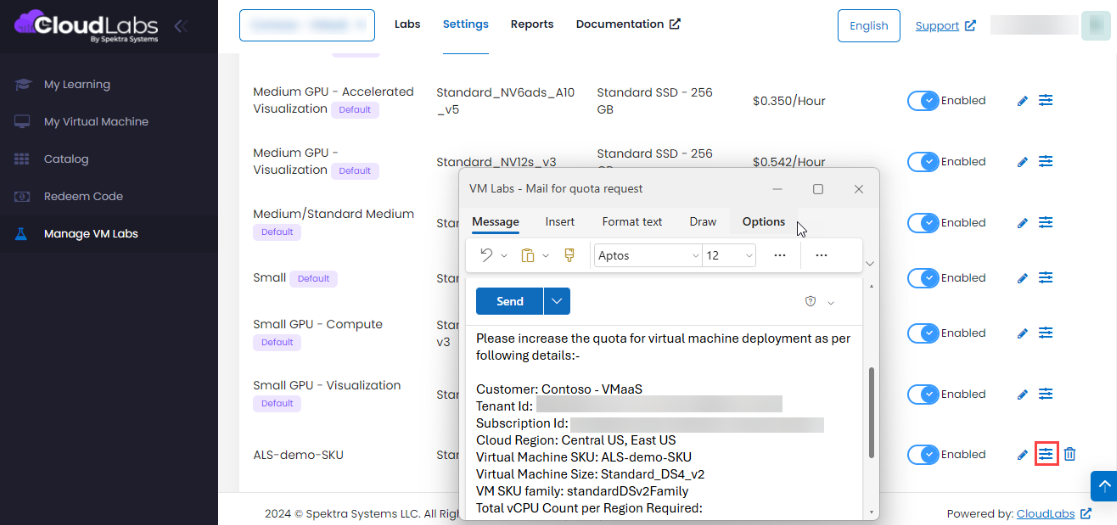
Now, it is easy to communicate your quota needs with the CloudLabs support team. Share your request for an increased quota specific to virtual machine deployments. You can do the same over a detailed email template. Within the template, catch on essential information like customer name, tenant ID, subscription ID, cloud region, VM SKU, size, and region specific required vCPU count. Our dedicated team of professionals ensures prompt adjustments, meeting all of your dynamic deployment requirements.
Save on Costs
- Schedule Events
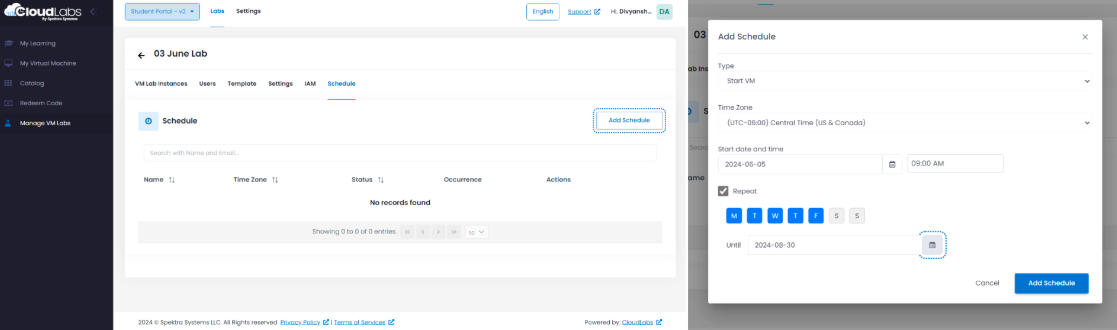
Lab administrators and managers can now schedule labs for recurring or one-time events in advance. Labs will get automatically activated during these scheduled times, enabling participants to use the same. Once the event concludes, the labs will shut down and revoke the user’s access. Thus ensuring efficient management and optimum resource utilization.
- Customize VM Images
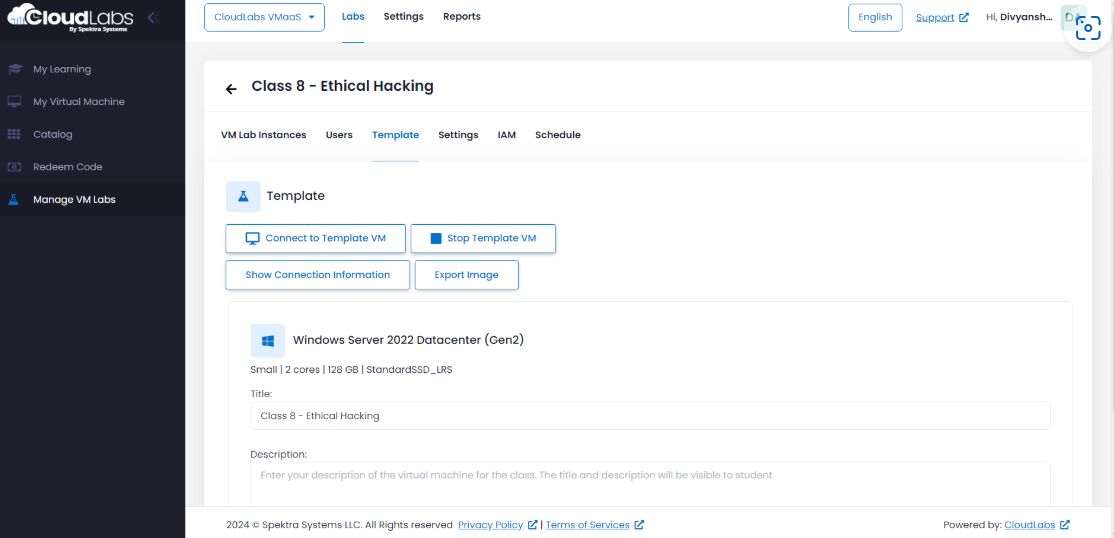
Create template virtual machines with customized images for your lab deployments. Add new or migrate existing images from the existing Azure compute gallery. Check under Custom Images option post adding the gallery into CloudLabs. For those who have onboarded their own subscription, the image galleries will appear in the list of existing galleries.
- Access Reports
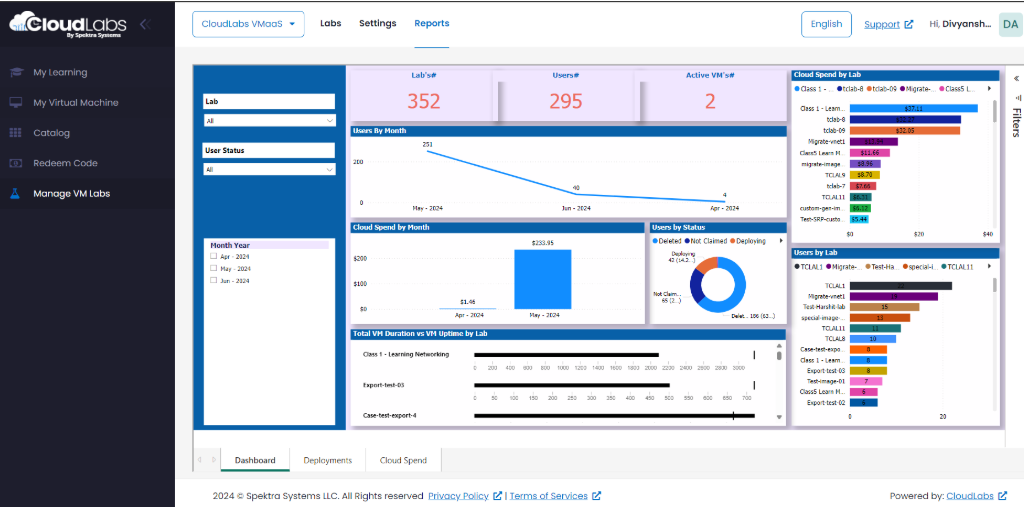
At CloudLabs VM Labs, you only pay for the labs used. As an admin you have access to detailed reports offering adequate visibility into lab usage and cost consumption. Our reports come by backed Power BI and are downloadable as well – offering a seamless view of active labs, active VMs, cloud spending by month/day, and more.
- Customize SKU
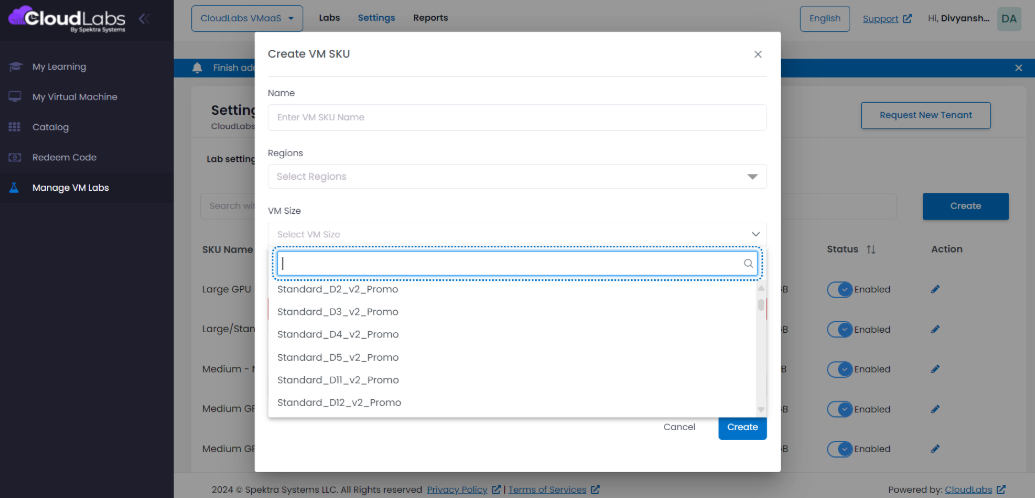
Administrators now select the VM’s size, disk size, and disk type to create new VM configurations – aligning with their specific needs and budget. Thus enabling greater control and optimization of resources without being constrained to predefined SKUs.
- Track Cloud Spends from the Dashboard

Check out the dashboard to monitor VM storage, lab access, registration status, and cloud subscription type. Cost information is detailed is also available inclusive of hourly VM and fixed costs, total cloud spending, and current and expected VM quota consumption. Further, the dashboard is helpful in offering an in-depth overview of user information and lab instances, enabling seamless management and monitoring of resources and expenses per lab.
- Monitor VM Quota Consumption for Template VMs
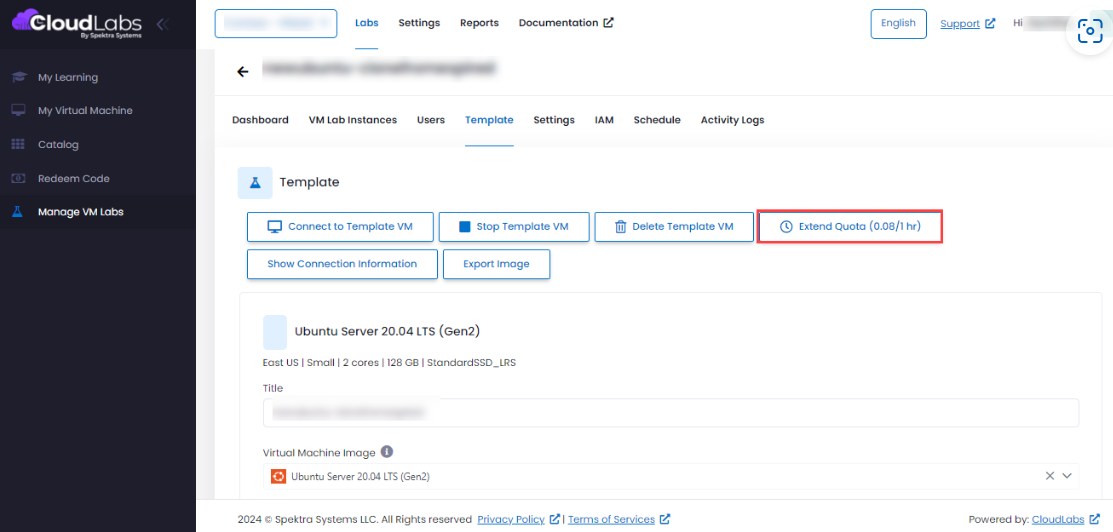
Lab admins can now monitor VM quota consumption within CloudLabs VM Labs. They can check for template VMs, offering in-depth insights about resource utilization. Also, there is an option available to adjust quotas per template VM, offering greater flexibility – ensuring that lab environments can be expanded as per requirements and requested workloads. Overall, such a proactive management approach ensures adequate maintenance of the lab’s performance, assuring efficiency within environments.
- Audit Logs at the Lab Level and Global Level
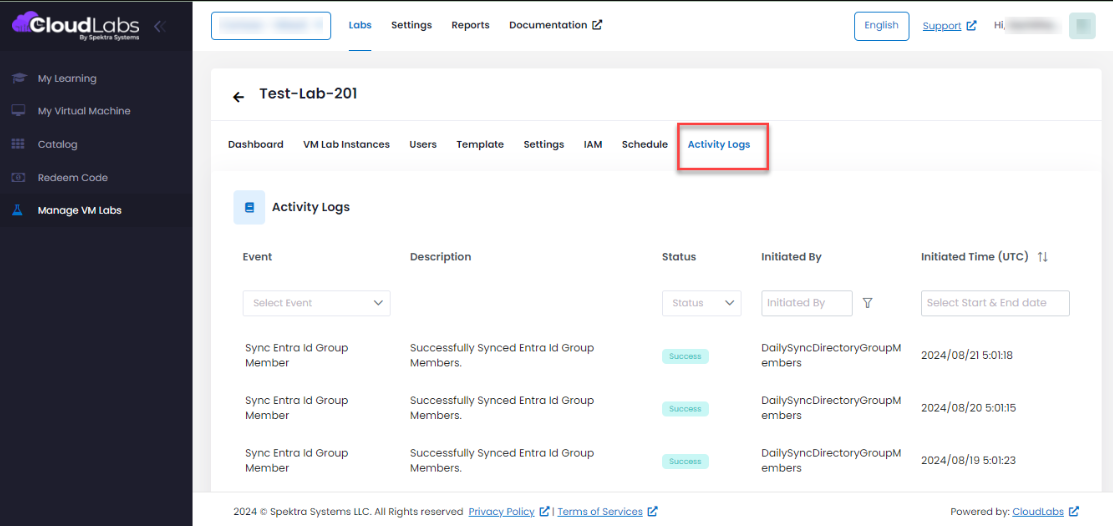
With the lab-level audit logs feature, admins get a comprehensive view of activities and events within a particular lab environment. Thus tracking the creation, modification, and deletion of lab resources. This includes actions like starting VMs, syncing Entra ID group members, and more. Also, with access to these logs, one gets to monitor detailed operations and user actions for a lab. They can henceforth filter logs by event type, status, user, and date range, enabling precise tracking and analysis of activities. This functionality helps ensure optimal performance and resource utilization within the lab environment – offering an in-depth oversight of lab operations and addressing technical issues as well.
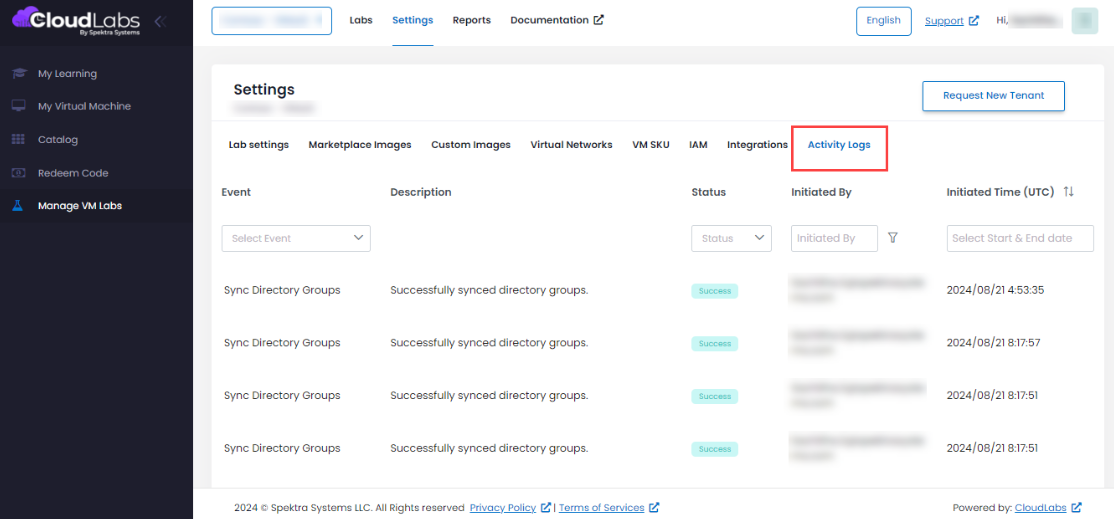
The global audit logs feature helps with a detailed overview of significant activities and changes made within a lab at the global level. It tracks adjustments to global lab settings – including the creation, alteration, and deletion of key settings and configurations. Also, the lab admin gets to view other adjustments to global lab settings, virtual networks, marketplace and custom images, IAM, VM SKUs, and integrations. By accessing these logs, you can monitor modifications, creations, and deletions that impact resource management and lab creation. The feature also enables one to filter logs by event status, type, user, and date range, facilitating precise tracking and analysis of changes across global configurations.
Wrapping Up
CloudLabs VM Labs stands out as a premium hands-on lab provider offering customized solutions for Windows and Linux Operating Systems. Our labs are pre-configured and ready to deploy, comprising dedicated and shared VMs with multi-session capabilities. We offer the same familiar interface and features you love about Azure Lab Services, with more power and flexibility added.
Designed for a variety of educational and training scenarios—from hackathons to software training with GPU requirements—CloudLabs VM Labs ensures efficient and effective learning environments. To add to the ease, we keep on updating new features in our lab environments. Whether you are planning to start new or migrate – our interactive lab interface with dedicated support added makes it all look seamless.
To learn more about the VM labs experience, visit the website Microsoft Azure Lab Service|CloudLabs VM Labs or check out the introduction video.
You can also write to the sales team at cloudlabs-sales@spektrasystems.com or book a demo.