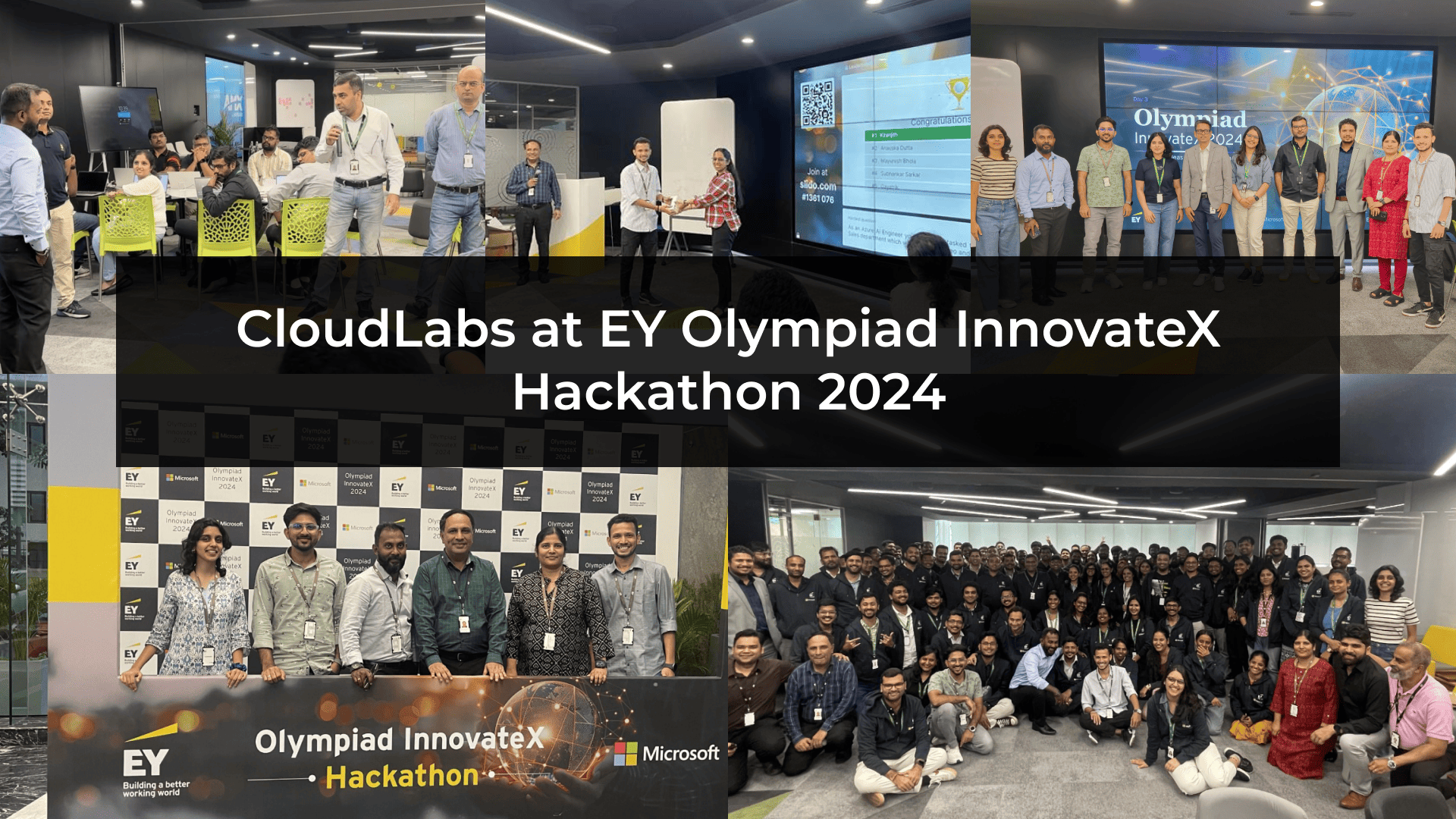Are you considering purchasing Microsoft Azure Pass-based Labs in 2023 for your training needs?
Look no further – CloudLabs is an experienced Authorized Lab Hoster for Microsoft Official Curriculum courses. With Azure Pass-based labs available for eligible courses, CloudLabs offers a comprehensive range of options to support your training needs. Check out the CloudLabs Catalog to explore the available labs and their costs.
In this blog, we will provide you with a step-by-step guide on how to purchase Microsoft Azure Pass-based Labs from CloudLabs in 2023.
Whether you are struggling to find a reliable provider of Azure Pass-based Labs or concerned about the cost and value of the labs, we’ve got you covered.
So, let’s dive in!
Your read summarised:
- Step-1 Get Access to CloudLabs Admin Centre
- Step-2 Submit your Lab Request for Azure Pass-based Labs
- Step-3 Make Payment & Get Lab Vouchers
- FAQs
Step-1 Get Access to CloudLabs Admin Centre
The CloudLabs Admin Centre is the go-to platform to place orders for labs, assign instructor access, and manage the lab lifecycle. As a Microsoft Learning Partner, you can request access to the Admin Centre by following the steps below:
- Visit CloudLabs for Learning Partners
- Click on Request Access to Place Orders.
- Provide the requested information:
- Company Name: Your Organization Name (As per Microsoft Records)
- Email Address: The email address where you would like to receive information and access
- MPN ID: Your active MPN ID
- Country: The country where you intend to use the labs
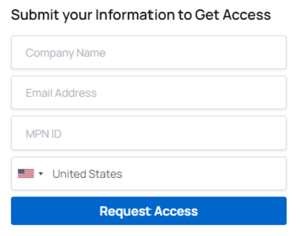
4. After submitting your request, your access will be enabled within 24 hours, subject to the validation of your MPN ID/Company Name with the Microsoft Learning Partner database. If you have any questions, please feel free to contact our sales support team at psm-cloudlabs@spektrasystems.com.
Step-2 Submit your Lab Request for Azure Pass-based labs
- Navigate to CloudLabs Admin Portal https://admin.cloudlabs.ai/ and Click on Login button.
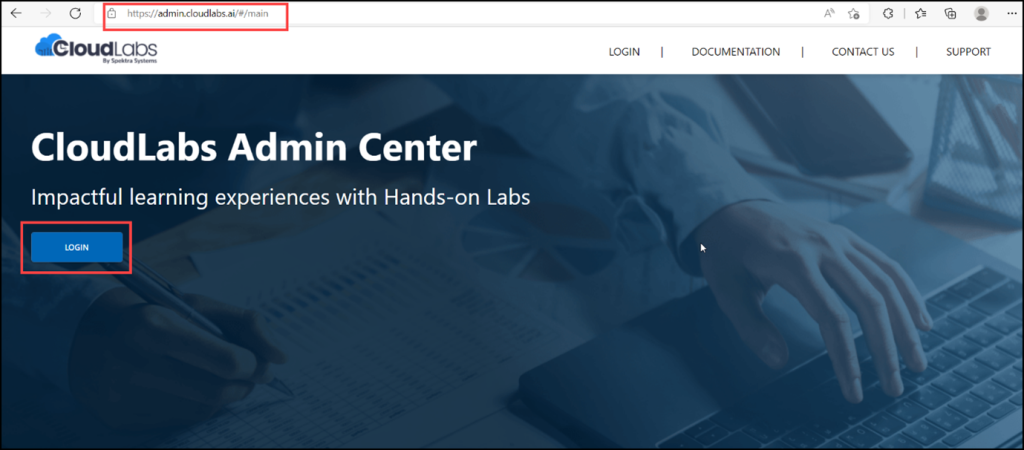
- You will have these Login Options: Azure Active Directory, LinkedIn & Google. You can log in via any SSO provider with the email address you requested access for.
If you do not have an account with any of these providers, please get in touch with us at labs-support@spektrasystems.com for a custom login.

- Once you are connected to Microsoft Learning Partner. Click on the Add button to create a new Lab request.
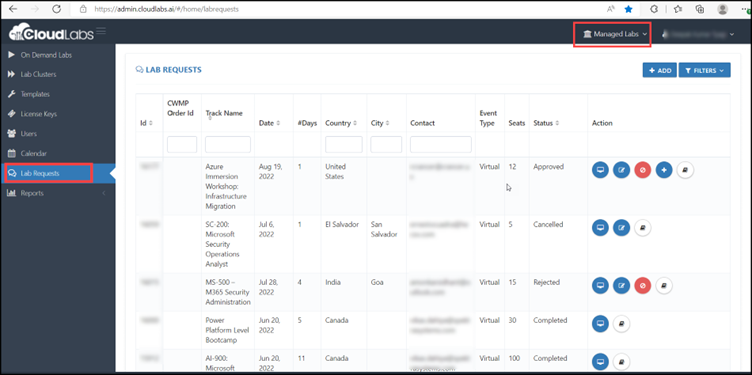
- Fill out the lab request information:
- Track: Select the track for your training. For example, AZ-900, AZ-104, AZ-303, etc. You will have the option to choose Azure Pass-based labs as well.
- Event type: Select any in-person or virtual option
- Time Zone: Select the time zone you want to start the Lab.
- Time: Set the start time and end time of the labs.
- Date: The workshop start date
- Days: How many days are required for the workshop?
- City/Country: In which country the lab should be scheduled
- Request Code: Add your Request code.
- Notes: The Requester needs to add if they need additional time in the lab for instructors.
- Expected Attendee Count: Add the number of instances you want.
- Customer Field: Please mention Customer Name
- Duration: This will be automatically calculated as per the number of days mentioned in the Days field.
Click on the Submit button
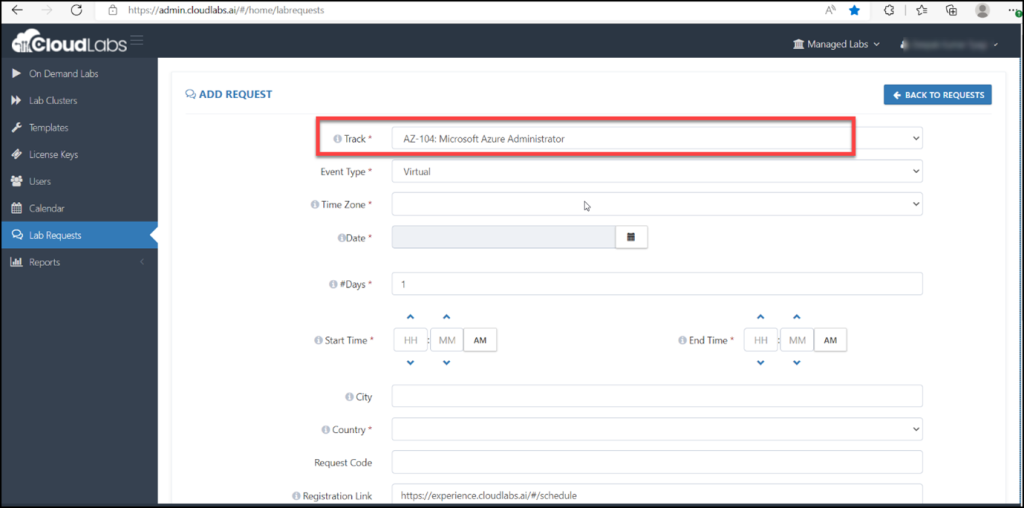
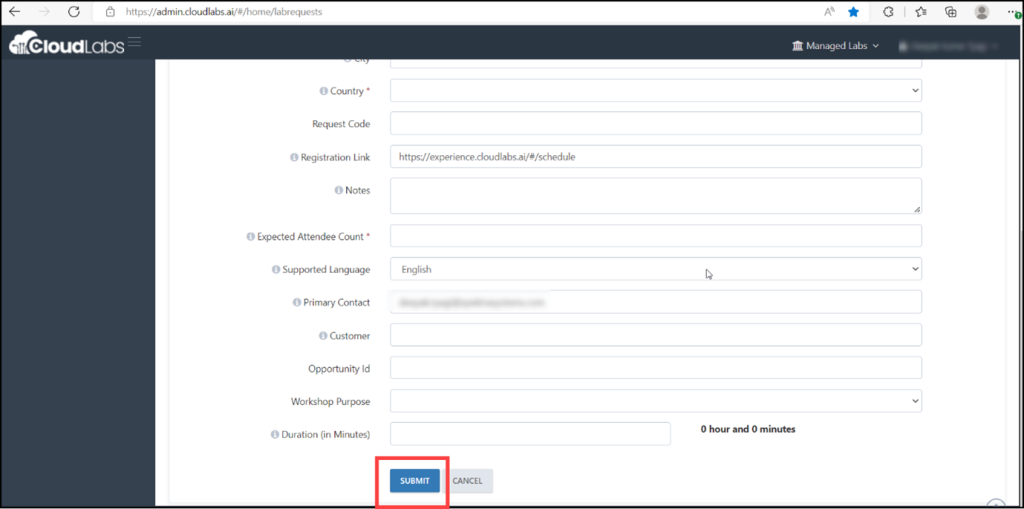
- You can add an instructor to the lab request. Multiple instructors can be added if needed. Instructors will access enabled to Admin portal automatically for the assigned labs.
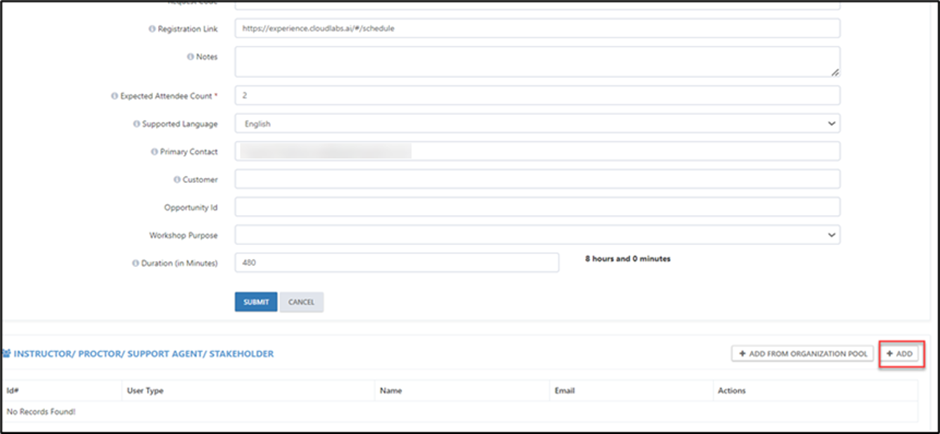
- Currently, your request is Pending approval. The CloudLabs order fulfillment team will review the request and contact you regarding the next steps for payments.
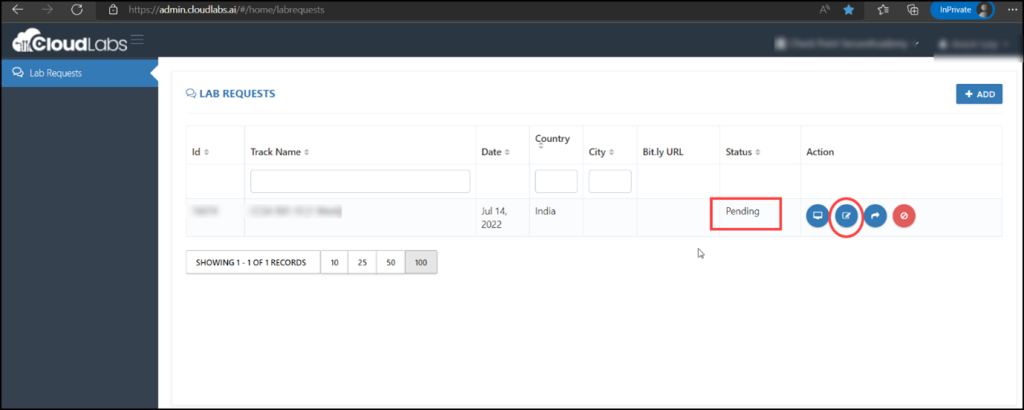
If you have a direct contract with CloudLabs for monthly invoice-based payment, your request will be approved within 24 hours without any further action required.
If you would like to learn more about the contract for the monthly invoice-based payment model, please contact our Sales Team at psm-cloudlabs@spektrasystems.com.
Step-3 Make Payment & Get Lab Vouchers For Azure Pass-based labs
Once you have submitted the lab request, the CloudLabs order fulfillment team will get in touch with you and provide a payment link for your order.
If you have a direct contract with CloudLabs for monthly invoice-based payment, this step will not be required.
After your payment is received, your lab request will be approved.
- Now the request is in the Approved state. The Spektra team will schedule the Lab and share the activation details (Lab Activation URL for attendees and voucher code) at least one week prior to the workshop.
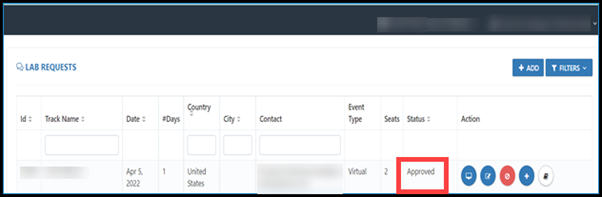
- After the lab request is approved, Navigate to On Demand Labs. Here you and the assigned instructors will be able to see your lab details along with the lab activation links and vouchers.
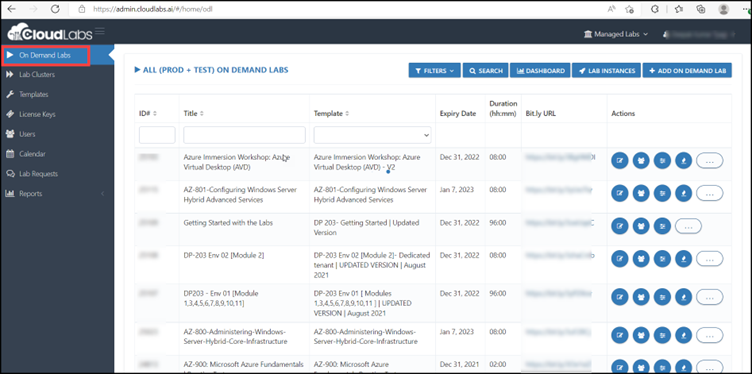
- Learners can activate the labs from https://portal.cloudlabs.ai. Visit Learner Guide to learn more about learner experience
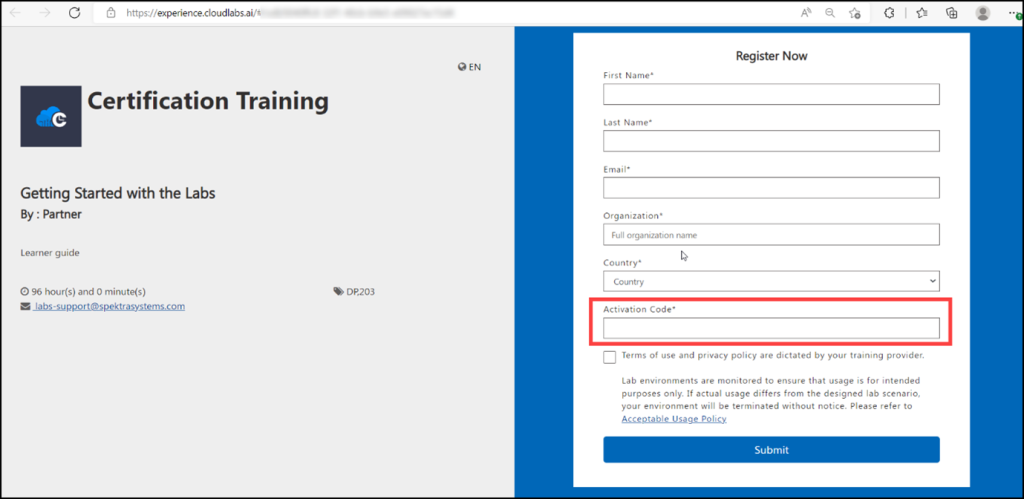
- Now you can click on Submit and start the Lab.
If you have any further questions or concerns, here are some FAQs answered for purchasing Azure Pass-based labs.
Frequently Asked Questions:
What courses will be available from April 1 for Azure Pass-based Labs?
The courses that will be available from April 1st for Azure Pass Labs are MS-720, PL-400, PL-500, SC-200, SC-300, AZ-140, and AZ-400.
What is the credit limit for Azure Pass Courses?
The credit limit for Azure Pass Courses is $50 for MS-720, PL-400, PL-500, SC-200, and SC-300 courses, and $100 for AZ-140 and AZ-400 courses.
The Azure Pass expires after 30 days.
Who can purchase Azure Pass Labs?
Only Microsoft Learning Partners can purchase Azure Pass Labs.
Can I use Azure Pass for other courses besides the ones listed?
No. As per Microsoft’s guidance, Azure Pass is only available for the MS-720, PL-400, PL-500, SC-200, SC-300, AZ-140, and AZ-400 courses. Therefore, partners cannot purchase Azure Passes for other courses.
Will Azure Pass be available on Courseware Marketplace?
Starting April 1, Azure Passes will no longer be available on Courseware Marketplace.
How can partners submit the lab request?
Partners need to submit the details by clicking “Request Access to Place order” on the CloudLabs website – https://dev.cloudlabs.ai/ms-learning-partner/
The Team will then add them to the CloudLabs portal and they can submit the lab request directly to the CloudLabs portal.
When will the Partner receive the lab access details?
Once the Partner submits the lab request, the team will prepare and send an invoice to the Partner. After the Partner makes the payment, the support team will approve the lab request and contact the Partner within four hours to share the lab access details.
What users will get inside the Azue Pass-based lab?
Users will get Azure tenant, Azure Pass code, and Lab guide.
What is the pricing for the MOC Labs not available under Azure passes?
Please check CloudLabs Catalogue which also includes pricing and lab duration details.
What is the duration for labs not available under the Azure pass?
Labs not available under the pass are available as per the Microsoft Official duration for the courses. Please check our Labs Catalogue for more details.
What is the SLA for updating the labs if Microsoft releases the updates for the labs?
CloudLabs has an SLA of 15 days to update the labs.
Microsoft Azure Pass-based Labs is a valuable resource for Microsoft Learning Partners and organizations for hands-on lab experience and training. By following the step-by-step guide outlined in this blog, one can easily purchase and utilize Azure Pass-based Labs in training programs.
With CloudLabs as an authorized provider of hands-on labs for Microsoft courses, you can explore CloudLabs Catalogue to find the labs that best suit your needs. We hope that this blog has provided you with the information and guidance you need to successfully acquire and utilize Microsoft Azure Pass-based Labs in 2023 and beyond.